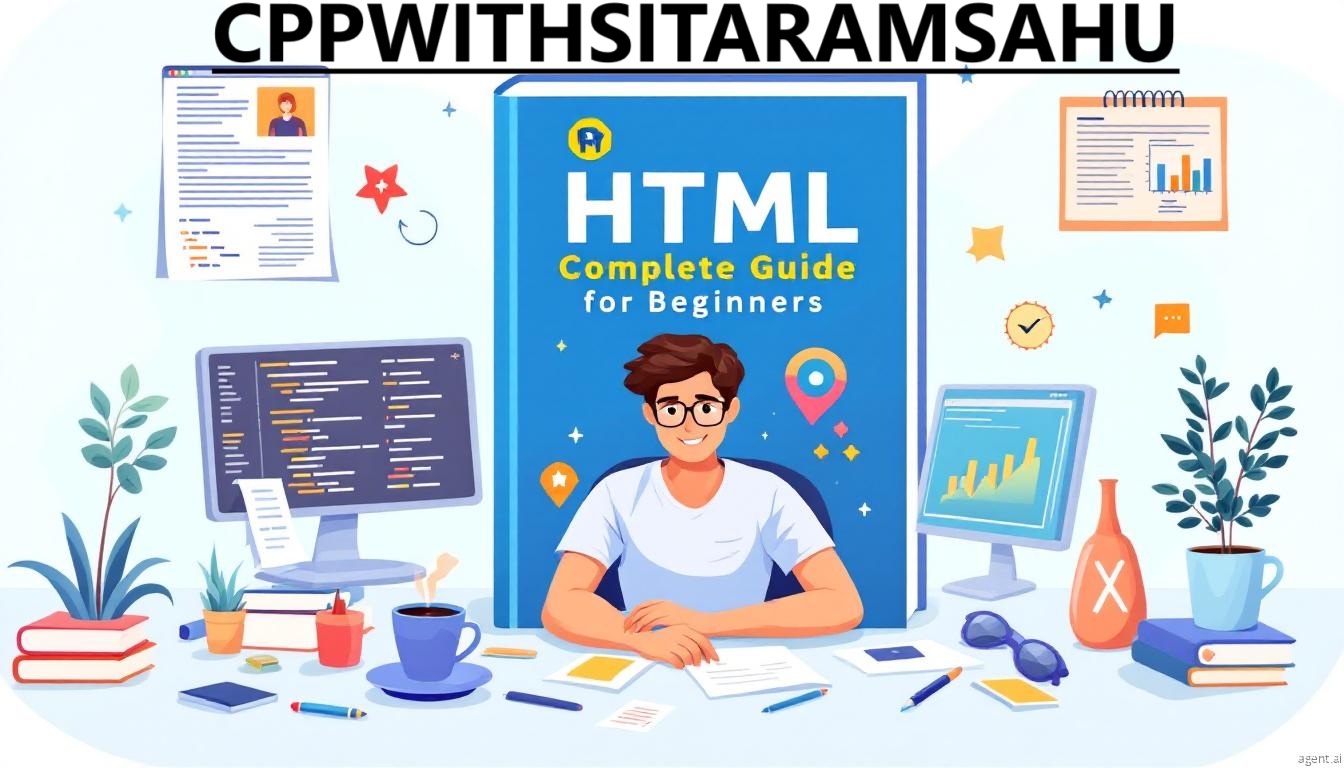HTML tutorial for beginners with notes and code examples:
1. Introduction to HTML

- What is HTML?
- Structure of an HTML document
- Basic HTML syntax
<!DOCTYPE html>
<html>
<head>
<title>My First HTML Page</title>
</head>
<body>
<h1>Welcome to HTML</h1>
<p>This is a simple paragraph.</p>
</body>
</html>
2. HTML Elements & Tags
- Headings (
<h1>to<h6>) - Paragraphs (
<p>) - Line breaks (
<br>) - Horizontal rules (
<hr>)
3. HTML Attributes
id,class,style,title- Example:
<p id="intro" class="highlight" style="color: blue;">This is a styled paragraph.</p>
4. HTML Links & Images
<a href="URL">for links<img src="image.jpg" alt="Description">for images
5. HTML Lists
- Ordered List (
<ol>) - Unordered List (
<ul>)
<ul>
<li>HTML</li>
<li>CSS</li>
<li>JavaScript</li>
</ul>
6. HTML Tables
<table>,<tr>,<td>,<th>
<table border="1">
<tr>
<th>Name</th>
<th>Age</th>
</tr>
<tr>
<td>John</td>
<td>25</td>
</tr>
</table>
7. HTML Forms & Input Elements
- Text fields, buttons, checkboxes, radio buttons
- Example:
<form>
<label for="name">Name:</label>
<input type="text" id="name" name="name">
<input type="submit" value="Submit">
</form>
8. HTML Semantic Elements
<header>,<footer>,<article>,<section>,<nav>
9. HTML Multimedia (Audio & Video)
<audio>&<video>
<audio controls>
<source src="music.mp3" type="audio/mpeg">
</audio>
10. HTML5 Features & Best Practices
- New form elements
- Responsive design basics
You want to PDF Guide go CPPWITHSITARAMSAHU YouTube Channel and See Video Description:
📝 Published by ASRS News – Stay updated with the latest news on sports, achievements, and women’s empowerment.
😊ASRS NEWS😊
Published by ASRS News – Stay tuned for more insights on politics, governance, and social change.